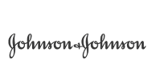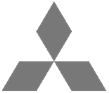DOCUMENT REDACTION TOOL
MANAGE & AUTOMATE DOCUMENT REDACTIONS WITHIN SMARTROOM
Not only is document redaction tedious and time-consuming, managing information manually or across various 3rd party tools increases the risk for exposure of sensitive information. With SmartRoom’s new integrated redaction tool you can centralize and streamline your document redaction process within the security of the data room.
Automatically apply redactions to any specific keywords and various data patterns within documents across multiple files in just a few clicks. Easily preview redacted documents and control who sees redaction versions. Due diligence will never be the same again. With SmartRoom’s redaction you’ll save countless hours and avoid potential data exposures.
DOCUMENT REDACTION MADE EASY.
Save time and reduce risk. Our built-in redaction tool let’s you automatically apply redactions to documents in your data room in just a few steps.
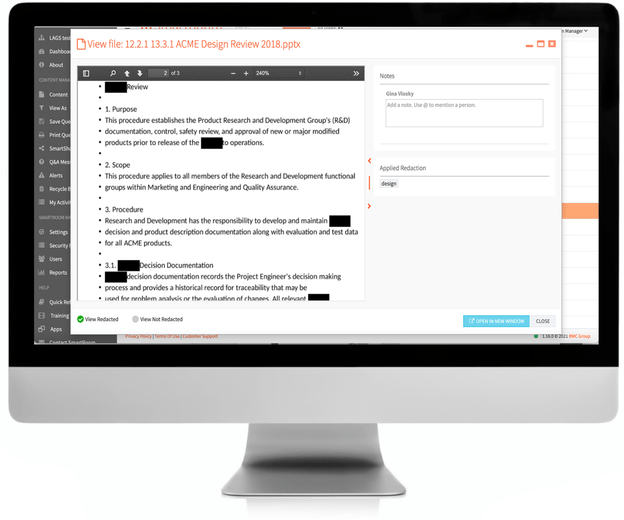
SET VISIBILITY
Control which users and security profiles see redacted versions of documents.
SELECT DOCUMENTS & FILES
Apply redactions to any Microsoft Office document, PDF email, or attachment. All content within the data room can be analyzed for specific keywords and phrases within seconds. Redactions and unredactions can be applied individually or in bulk across multiple documents and file folders at once saving valuable time.
INPUT TEXT
Enter any specific keywords or phrases you want redacted or select a data pattern such as email address, first name, last name. Add additional or replace existing redactions at any time for fast and easy updates.
PREVIEW
Ensure no data is left exposed. Redacted text is highlighted in a preview version of each individual document that can reviewed before applying redactions. Compare the original document with the preview version side-by-side for quick and simple review.
APPLY REDACTIONS
Redactions are applied within seconds. Managers have full access to the original and redacted document versions and can easily toggle between the two. They can also easily unretract a document in just one click.
TRACK & ANALYZE
Track and analyze all retracted content within the data room. Documents and file folders that contain redactions are noted with an icon so they can be easily identified. All retraction activity is recorded in reporting to easily monitor status.