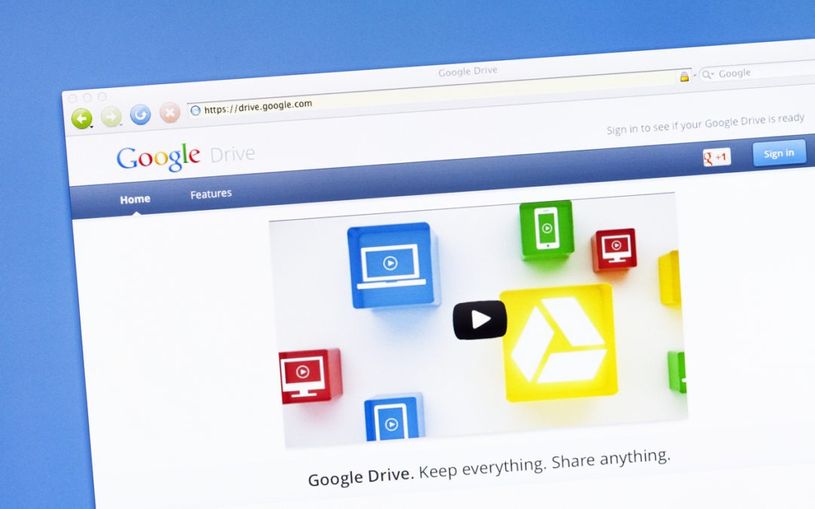Before the days of the internet, sensitive information could be locked up in a cabinet in a vault beneath your company building. As long as no one blew a hole in a wall or could breach extensive personal and corporate security systems, that manilla folder would stay put and no one could see it. You’d know if someone breached security, and you’d know what they saw.
Sensitive corporate information is rarely stored in manilla folders anymore. Employee information, client information, and massive consumer databases full of private information are generally accessible online or in servers. The data is easier to use and manipulate this way. Data breaches are big headlines, and many companies are realizing that they need safe ways to transmit, share, and edit sensitive information from all over the world without letting prying eyes get a glimpse or a download.
Overview: Data Rooms vs File Sharing
If you need your essay for a college class edited by a friend, you don’t need military grade encryption to send it through the internet to a friend. A simple email or file share will do the trick. If you’re trying to finalize a company merger or send legal documents through the internet, file sharing may not provide as much security. Virtual data rooms are restricted access, password protected locations on the internet that can be used for these more sensitive transactions.
Security Features
Google Drive is built to walk a line between security and accessibility, because many of its users don’t need a data lockdown, but actually want sharing functionality to be easier. Virtual data rooms are built for security. They allow you to store sensitive information that can be accessed only by people who have the proper passwords or credentials.
The biggest advantage of a virtual data room over file sharing is the amount of security that it provides your data. While Google Drive might be great for creating a simple document with vacation information, virtual data rooms offer advanced security features to protect the data of you and your clients.
Are virtual data rooms more secure than Google Drive? Definitely.
Virtual data rooms offer a unique encryption to prevent hacking, and also have watermarking and auditing to prevent theft and editing loss. Remote expiration allows you to remove files even after they’ve been downloaded, and set timers on how long a specific user will be able to access information for.
Uploading and Editing Capabilities
Virtual data rooms allow you to mirror and sync content to your desktop, upload documents directly from your email, and zip upload large data volumes for faster upload speeds. Virtual data rooms know that upload time is critical in quick business transactions, and have made this process easy.
Sharing & Collaboration Features
Both virtual data rooms and Google Drive function as an online file sharing space, but virtual data rooms are built for increased security.
Both virtual data rooms and Google Drive make it really easy to create and share files within the system. This sharing can be done with a link that allows anyone with the link to access it, or with a direct-share, which allows only users who you specify to access the document. You can allow people to edit, giving them complete control of the document alongside your account, or you can specify view only or comment only options, allowing them to access the file without changing it. Google Docs and virtual data rooms also both allow you to comment, but virtual data rooms has additional Q&A functionality.
The big difference in the way that Google Drive and virtual data rooms allow you to collaborate is the amount of security measures that they have. Google Drive isn’t built for security, but virtual data rooms intends for companies to store sensitive information behind encryption and secure link sharing.
Editing Products
Google Drive includes its own full suite of office-level products, while SmartRoom’s virtual data room has a full integration with Microsoft Office products. Both solutions allow you to edit documents directly within the place where data is stored.
Additional Features of Virtual Data Rooms
Virtual data rooms offer dedicated support for use and security, because you’re a paying client and not an unpaying consumer. Virtual data rooms have gotten a lot of press for speeding up and making secure complex corporate chess moves, like mergers and acquisitions.
The Future of Business Transactions
Virtual data rooms are “transforming business transactions.” To compete, companies need to be able to move data and projects around quickly, and they need to be able to do it securely. With a virtual data room, you can administer unique login credentials and create custom security profiles that allow you to restrict view print save and edit rights to any file or folder.
Massive Storage
Google Drive has some data caps with virtual data rooms will not have. You can generally pay for as much data as you want or need, and store any kind of file you can think of.
Native Integration
You might think that virtual data rooms are nothing more than digital storage spaces for your files. While Google Drive makes editing easy because you can edit files within the file sharing space itself, SmartRoom also makes editing easy by integrating with Microsoft Office to allow you to edit within the virtual data room, just like you might do with Google Drive. Virtual data rooms usually aren’t just a place to securely store data, they also gives you great editing tools to work on your data within the space.
Usability and Interface
SmartRoom’s virtual data room has a beautiful and intuitive user interface and dedicated customer support to help you learn how to use it. Google Drive might seem like the easier solution for your company, but this is generally because people are already familiar with it. Virtual data rooms have a simple learning curve and are built to be intuitive not only for the people in your company who rely on it everyday, but for clients and customers who need to navigate it as well.
You don’t want a customer pulling up their sensitive information on Google Drive, you want them navigating the professional interface of a virtual data room. By choosing a virtual data room instead of file sharing, you’re showing your clients and customers that you value professionalism and security. Security isn’t just something you have, it’s something that you see. The interface and design of virtual data rooms show the security of your system.
With a virtual data room, you also get an advanced search function to easily find your files. No more losing track of data inside an endless sprawl of folders.
Conclusion: Should I Use a Virtual Data Room or Google Drive?
When comparing data rooms vs file sharing, you’ll need to consider the type and sensitivity of the information you’ll be sharing online. Google Drive is great if you’re posting some photos from a recent vacation to share with your family and friends. It can help students easily collaborate on an essay. It isn’t designed for data and sensitive information.
Virtual data rooms are built for personal information, sensitive company details, and maximum data security to give both yourself and your clients the peace of mind of knowing the data is safe. It is a more professional solution, and gives your company the right edge in a data-driven business market.