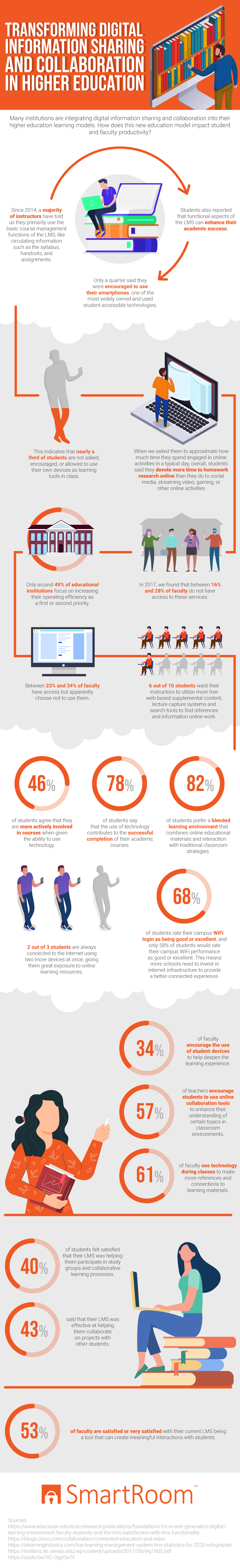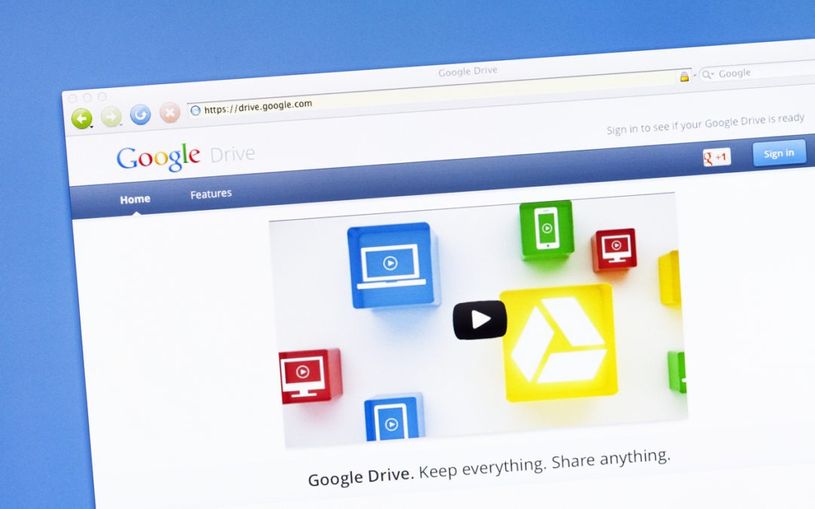by Gina Vlosky | May 7, 2020 | Education, Latest News
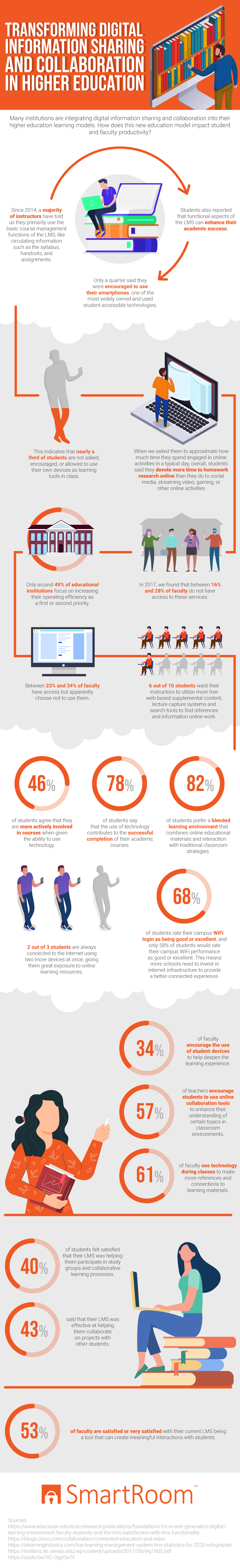
Embed This Infographic
Copy and paste the code below to get this infographic onto your website or blog.
Scholars at all levels have benefited from the insights and intuitive leaps that come when they work with others. Scientific journals and libraries are just two examples of the fruits of these types of partnerships that have brought about advances in learning throughout the ages. Recently, advanced technology has further revolutionized almost every aspect of the modern secondary and post-secondary learning experience. Thanks to open-source software and commonly available educational resources, faculty and students alike are benefiting in numerous ways.
Learning Management System Solutions
Today’s Learning Management Systems (LMS) are web-based solutions that enable students and faculty to share and collaborate on information of all types; either when they are physically together in the same room or from locations around the globe. Once given the proper authorization credentials, pupils and teachers have 24/7 access to all of the resources contained in the Learning Management System. The system also provides other enhancements, which includes recording all sessions and allowing the administrator/teacher to track individual student progress. Considering these assets, it is no wonder that LMS solutions are being embraced by not only corporations and other businesses, but also educational institutions eager to further their reach and effectiveness.
Despite the many complex features offered by LMS solutions, most faculty have been slow to incorporate them into their daily routines. The majority of staff members who choose to limit the reach of their LMS by only using it to disseminate necessary class information are not taking advantage of the full capabilities of the LMS.
The Role of The Internet & Smartphones in Education
In addition to the robust suite of software that drives the LMS, educators need to keep in mind the tools that students literally hold in their own hands when entering the physical or virtual classroom. Even the lowest-end smartphone can provide a person with access to the infinite information contained online. Instead of being intimidated by the sheer magnitude of this body of knowledge, today’s cutting-edge educator is given the privilege of teaching the essential skill of critical reasoning that can be used to filter, sort through, and refine this data into new and innovative forms. If almost one-third of today’s tech-savvy students are not given the opportunity to use their own equipment in this pursuit and only a quarter are encouraged to harness the power of their smartphones, their entire learning experience could suffer.
The internet has become much more than an entertainment medium. With just a click, students can peruse a world-renown text, consult a direct manufacturer, or collaborate with peers. Instead of answers taking hours or days to be found, they appear almost instantaneously. It is no wonder that pupils are now spending a majority of their daily screen time on the thing that matters most to them: getting their homework done.
Incorporating a LMS into Higher Education
Like students, colleges and universities have firm priorities. However, many do not seem to place their own operating efficiency at the top of their to-do lists. As a result, they are falling behind the technology curve and failing to grasp the benefits that LMS solutions offer. When less than 28% of an educational institution’s crucial faculty members do not have access to these systems (and are not trained in their use), everyone involved feels the effects. The bottom line is a loss of productivity, loss of efficiency for the teacher, loss of the ability to learn effectively for the student, and a loss of enhanced credentials and peer reviews for the university.
There are also over 10% of faculty members who, while having the benefits of LMS solutions at their fingertips, choose not to utilize them. Most likely, intimidation and a reluctance to change comfortable methodologies are the two main factors contributing to this obstinate failure to adapt with the times. However, the train of collaborative education and information sharing has already left the station, and those who do not jump on may find themselves quickly behind.
Students are not immune to the charms of this new learning style. In fact, the majority adamantly want their instructors to take advantage of the innovative learning tools. These include dynamic, web-based supplemental content that makes the learning experience more direct and personal, and lecture capture capabilities that enable an instructor to record presentations and provide ongoing access to the accompanying visual aids long after the actual class session has ended. Considering that the ongoing mission of any good instructor is to keep their students fully engaged and actively learning, it only makes sense to utilize these powerful technological tools to attract and retain scholars/ interest. The fact that 78% of them find that these innovations are invaluable in enabling them to complete their work successfully is a further testament to why they are gaining popularity so quickly in today’s educational milieu.
Blending The Classroom Experience with Technology
That being said, the real power of online interactions comes when an institution can blend them with a traditional classroom experience. 82% of students find that they learn best when the advantages of the internet are combined with good, old-fashioned interaction with an instructor. Even though pupils might have a smartphone in one hand and a mouse in the other, they still value the one-on-one discourse and feedback that can only be found in the traditional learning environment.
Of course, the internet is only as good as the quality of the tools used to access it. Fortunately 68% of colleges and universities seem to have gotten at least part of this equation right. Students, for the most part, find logging into campus WiFi to be reliable. However, the same cannot be said about the actual WiFi performance. In order for seamless learning to take place, this lapse of infrastructure must be addressed by IT specialists, either third-party or within the educational institutions themselves.
Using Collaborative Technology Tools in Learning
Without a doubt, teachers are becoming aware of the importance of incorporating technology into their methodologies. Well over half of them openly encourage students to use collaborative tools to enhance their understanding of concepts. 61%, a slightly higher number, are practicing what they preach by also bringing technology into their own lectures and presentations. As a result, the materials they cover in class can be enriched with audio and visual enhancements, which can deliver a much more engaging lecture.
Now that both faculty and students are, to varying degrees, coming to see the importance of LMS in their academic lives, the results are beginning to show: 40% of young people point to their LMS as being a positive force in improving their ability to collaborate and study with their peers. Also, over half of the teachers have concluded that their LMS is providing a valuable interface between themselves and their students.
SmartRoom for Education
SmartRoom is a content management platform for education that allows administration, faculty, and students to securely share and collaborate on research, course work, and other institutional information. Built with all members of the educational community in mind, SmartRoom doesn’t compromise between security and usability. Every feature has been thoughtfully designed to simplify and accelerate knowledge sharing, while ensuring information remains in the institution’s control. Click here for more information.

by Gina Vlosky | Mar 19, 2020 | Latest News
Dealmakers all over the globe are in the process of trying to determine the markets impact to their current and future deals. As you are seeing from various sources, certain sectors are impacted more than others. If history is an indicator, we know the markets will rebound stronger than ever before!
Our products and services are helping organizations with various use cases like the ones below. Not only can we help your dealmakers remain productive, we can also help your broader enterprise securely access, share, and manage content from any device. As work continues, our online platform can empower people to do their jobs, reduce delays in the deal process, or assist with general information sharing.
Companies Turning to SmartRoom
- SmartRoom is enabling one of the world’s largest Universities to share education material with students so continued education can occur and professors can track which students are reviewing course materials.
- A large financial institution is conducting ongoing stress testing to ensure their balance sheets are in order. SmartRoom enables them to seamlessly share information with regulators.
- A leading energy firm is turning to us to assist with information sharing during a restructuring process & possible claims management
- SmartRoom is assisting a large manufacturing facility with ad-hoc content sharing as their FTP portal has failed them
- A leading asset manager is sharing diligence materials for for a cross-border transaction because deal teams can’t currently be in one location
- Private Equity firms continue to rely on SmartRoom to share investor specific content and overall market summaries
Let us help you. These are uncertain times, but we are committed to helping companies move work forward. As organizations confront unprecedented challenges, they will need to find new ways to work. We’re here to help you find ways to adapt, and support you with the tools you need to come out ahead.
-Pat Schnepf
SmartRoom – Vice President of Sales

by Gina Vlosky | Mar 12, 2020 | Latest News, virtual data rooms
COVID-19 has already disrupted work for millions around the world. Major companies such as Twitter, Google, Microsoft, Amazon, and Facebook have all instructed employees to work remotely, and it’s likely many more will follow suit within the coming weeks now that the World Health Organization has officially declared the outbreak a Pandemic.
Keeping employees healthy and productive should be your top priorities, so it is important to start planning how your company might respond should there be a more widespread outbreak. That plan should include what systems you’ll need to support remote work. If you don’t currently have tools in place, now is the time to start evaluating solutions. Whatever technology you choose, it’s vital it both connects AND protects employees and data.
When choosing a content management and collaboration platform, it’s important you chose a solution built specifically for the enterprise. Platforms like SmartRoom enables employees to securely share and collaborate on content both internally and externally – from anywhere. Unlike consumer file sharing tools, SmartRoom’s multi-layered security combines the highest level of encryption and infrastructure protection, ensuring content is secure no matter where it resides.
SmartRoom boasts a number of features that not only ensures maximum data security, but also accelerates productivity in the remote work setting. With SmartRoom, employers can:
Customize security settings to control content accessibility
Having data stored and organized in a centralized platform streamlines content management, but what happens when you need to restrict user or teams’ accessibility to particular documents? With SmartRoom, administrators can create custom security profiles to control any individual, team, or 3rd party’s accessibility. Restrictions include view, print, save, and modify rights right down to the document level.
Enable access to content from the desktop- even while offline
Wireless and network accessibility can be a limitation to working remotely. Employee’s at-home Internet service may not be reliable- something your IT department cannot control. A poor connection can dramatically slow down an employee’s workflow and decrease productivity. SmartRoom addresses this challenge with its desktop application, SmartDrive. Employees can access and work with SmartRoom content from their desktop in native applications, even while offline. Users can edit and collaborate on files without the fear of losing information as file versions are automatically created on every “save” and synced in the cloud once they come back online. Access to content is maintained by SmartRoom security profiles so company are able control of a user’s view, print, save, and modify rights.
Control corporate content from employee owned devices
Many employees work from office desktops and don’t have corporate issued laptops, posing a serious dilemma for companies. Purchasing laptops for employees can be costly and even wasteful if they are not needed long term. On the other hand, allowing employees to work from their own devices is a security disaster waiting to happen. Luckily, SmartLock an information rights application included with SmartRoom, solves this dilemma by extending content security beyond the SmartRoom environment. Employers can control access rights even after documents have been downloaded to personal devices. Administrators can customize security rights to allow or restrict editing, print, copy/paste or screen captures. They can also schedule content expiration dates in advanced or manually revoke access at any time. All user and data activity are tracked and audited, so organizations continue to exercise complete control over information.
Access content on the go from anywhere
Mobile Accessibility is essential to any remote work force. The SmartRoom Mobile app extends the content management experience to employees’ mobile devices so they can securely share and manage content on the go from anywhere. Developed for maximum efficiency, it provides end users secure access to real-time data, as well as allowing administrators the ability to control access rights.
Share & collaborate on content with 3rd Parties
Working remotely eliminates the ability to communicate and collaborate in person – a luxury we often take for granted. Having an easy way to securely share content with teams and 3rd parties in real-time is essential to maintaining productivity. SmartShare allows users to share content through a secure link, while maintaining complete reporting. SmartRoom also offers messaging capabilities that allows teams to collaborate back and forth on content in real-time.
Microsoft Office Online accessibility for all
Microsoft Office applications like Word and Excel are essential to virtually every business, but employees might not have these programs on their personal devices. Fortunately, Office Online is integrated into SmartRoom, so users can create and edit documents within the data room. Changes are saved in real-time, ensuring teams always have the most up-to-date information available.
Don’t wait until it’s too late! With a detailed plan and tools in place, you can be prepared to implement a remote work strategy that has minimal impact on productivity and bottom line.
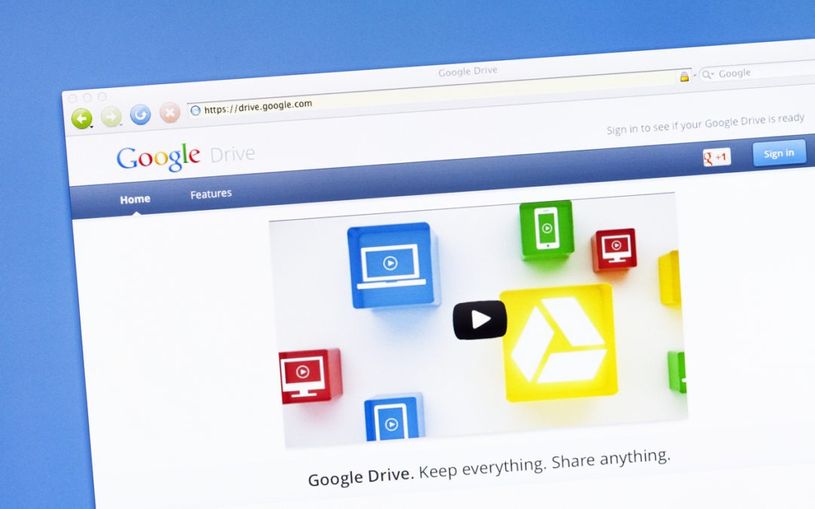
by Gina Vlosky | Jul 29, 2019 | virtual data rooms
Before the days of the internet, sensitive information could be locked up in a cabinet in a vault beneath your company building. As long as no one blew a hole in a wall or could breach extensive personal and corporate security systems, that manilla folder would stay put and no one could see it. You’d know if someone breached security, and you’d know what they saw.
Sensitive corporate information is rarely stored in manilla folders anymore. Employee information, client information, and massive consumer databases full of private information are generally accessible online or in servers. The data is easier to use and manipulate this way. Data breaches are big headlines, and many companies are realizing that they need safe ways to transmit, share, and edit sensitive information from all over the world without letting prying eyes get a glimpse or a download.
(more…)

by Gina Vlosky | Jul 8, 2019 | M&A
The IPO process is one of the most important yet complex events that a growing company will go through. From financial scrutiny by investors, auditors, and regulators to continuous collaboration amongst investment bankers, lawyers, and accountants you must be prepared to manage large amounts of information and accompanying analysis.
(more…)